


Hi, folks! Shitcoin Sherpa back from my hiatus this week with a tutorial on how to set up a Sollet.io Solana wallet.
As a quick overview, Solana is one of the more exciting third-gen cryptocurrencies in the humble opinion of this shitcoiner. When I say “third-gen”, I mean that Bitcoin is the chain-daddy, regardless – so it’s first-gen. As are, arguably, the first series of forks. Ethereum provided the second-gen innovation of smart contracts, and now with projects like Solana – we’re seeing the logical next step in blockchain’s technological evolution.
What does this mean? It means that while Bitcoin is a transactional currency, Solana is a much faster one, boasting peak throughput of 65,000 transactions per second. It also means that their smart contracts are potentially more versatile than Ethereum’s, as the average transaction fee is $.00025, versus Ethereum where you might spend $80+ on one DEX trade.
Solana already has several DEXs & AMM platforms, as well as a growing suite of dapps & projects still in their preliminary stages, which can make it a very exciting area to watch in terms of future growth potential. They are also able to accomplish all of this without use of sharding or layer 2, as have been discussed & used as scaling solutions for Bitcoin (Lightning Network), and Ethereum (Polygon, etc.).
In short, this means a lot more potential for scalability without sacrificing the global state that results in a more complete, more distributed ledger – which is what you risk losing with sharding, or losing the security that a successful layer-one implementation ought to provide.
That said…
Sollet.io is a Solana wallet created by the team at Serum, which is a project started by FTX exchange. It’s actually ridiculously easy to setup a wallet, and restore – which is part of the appeal, no? The most important thing, AS ALWAYS, is: SAVE AND BACKUP YOUR SEED PHRASE, AND MAKE SURE IT IS 100% SECURE.
As a new user, this will pop up immediately upon navigating to the sollet.io page in your browser.
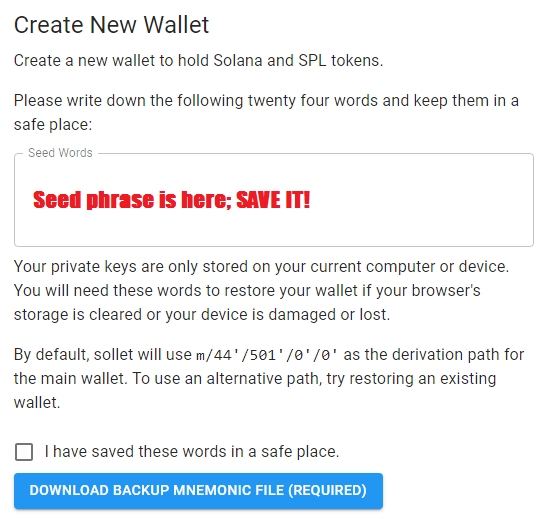
Save your seed phrase AS WELL AS THE BACKUP FILE. I would suggest keeping the backup file somewhere especially secure, like an old computer that you don’t use for anything else & isn’t internet-connected. Hell, if you have a floppy disk drive & some 3 ¼ inch…just saying, there isn’t such a thing as being too careful.
With that done, you can check I have saved these words in a safe place. and continue. You will be prompted to enter your seed phrase, and after that to set up an optional password to additionally secure your account.
After that, hit “CREATE WALLET”, and check out your new zero balance Solana wallet! Congrats! You are on the bleeding edge of blockchain tech. If you’d like to add some Solana to your new wallet, click the entry for “SOL” and hit the Receive button.
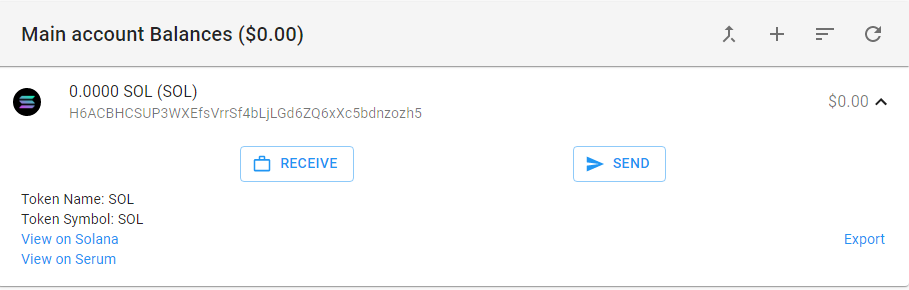
Hop on over to the ETH tab, and you’ll be able to connect Metamask & convert native Ethereum into Solana almost instantly. Please note that when using bridges from Ethereum, you will still have to pay ETH gas fees at the on-ramp of the bridge, as well as when you exit.
I hope this has been useful, and please stay safe as you explore this whole new ecosystem. It can be a very exciting place, but also a dangerous one if you’re not careful. Until next time, this has been Shitcoin Sherpa for Wendy’s Whitepaper. See you next week!

Torrent/seedbox aficionado, decentralist, cultural archivist, fundamental analyst, podcast addict, shitcoin-sifter extraordinaire
Tip Jar
BTC: bc1qahxrp47hpguhx8y8r382dekgca34tlv54aufht
Doge: DJRy9gGSUGeyXfVcZXzKLkBv7RmDLv3MhJ
Share This Article
Join 10,000+ forward thinkers! Get crypto education in your inbox.