

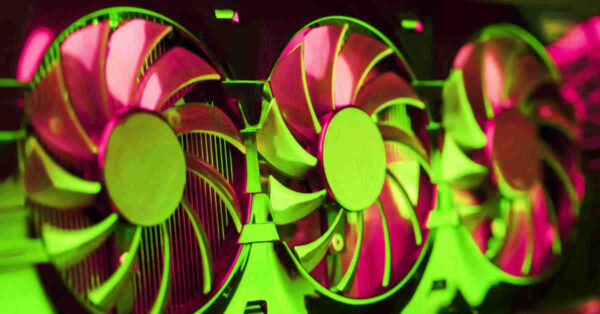
Hi, folks. Sherpa here. This week I take a break from my series on Fundamental Health & bring you some tips on no-sweat mining for beginners, from my good friend, Simon “Ghost Writer” Breedon. Enjoy!
When I first started learning about Crypto, I read many articles about how easy it was to mine with a graphics card, but these were out of date and you couldn’t do what they claimed. As more people mining made it more difficult to discover new coins.
So, I have put together this guide hoping that beginners find it useful to get started and not waste hard earned crypto on fees or silly mistakes.
Some basics to get out of the way, every time you send crypto coin(s) to an address you pay a transaction fee. This can include what you make mining with the pool taking a withdrawal fee. To get past this and maximize what you earn from the start I have a few tips which will help you keep more of your crypto. Some of these tips will have hardcore crypto enthusiasts telling you if you don’t hold the keys you don’t own it (I will cover this at the end).
First of all, you need a wallet to hold whichever crypto coin you are going to mine or take payment in. I am going to suggest Coinbase because it’s a mainstream wallet for many coins, and they also offer training courses and reward you with free crypto once completed. The other benefit of Coinbase is you can have earnings paid into your wallet for free, maximizing what you earn. You will need to complete what is known as KYC (know your customer) which will involve you sharing passport or driving license details to get an account.
Next you will need some mining software, and although there are many to talk about, I will limit this to just two:
Quickminer by nicehash can be downloaded and running within 5 mins and once you have created an account with nicehash you can then link it to your coinbase wallet and transfer over earnings once you reach the threshold (currently 0.0005 BTC).
Phoenixminer 5.5c is an Ethereum miner and I find it easier to use than many others (this will take a little longer to start and currently earnings are slightly lower than nicehash). With this miner you can mine via ProHashing where you can select what coin you get paid in. But once again you can choose bitcoin and have this paid on a daily basis into coinbase for free. You can use this miner to mine on nicehash as well.
Once your coinbase wallet starts to fill, you will wonder what to do next with the coins you have earned. You can sell them or you can let them accumulate (known as hodling). I use a site called BlockFi to store what I have earned as they pay interest monthly on any balance over $100. You can also use a referral link to open a blockfi.com account which will pay you a $10 bonus after you have had $100 earning interest for 45 days.
To decide if mining on your gaming PC is worthwhile you can use this nicehash calculator Profitability Calculator with autodetect if required.
Useful links:
Note: Many believe that you shouldn’t hold your coins in exchanges or online wallets and keep them in a secure wallet or desktop wallet to keep safe from hackers. I do agree with them, but when we talk about the smaller sums mining with just one graphics card on a gaming PC will generate, you will be constantly paying fees with not much to show for it. Once I get to 0.025 BTC (2,500,000 satoshis) I transfer to a secure wallet just to minimize fees.

Torrent/seedbox aficionado, decentralist, cultural archivist, fundamental analyst, podcast addict, shitcoin-sifter extraordinaire
Tip Jar
BTC: bc1qahxrp47hpguhx8y8r382dekgca34tlv54aufht
Doge: DJRy9gGSUGeyXfVcZXzKLkBv7RmDLv3MhJ
Share This Article
Join 10,000+ forward thinkers! Get crypto education in your inbox.