


In this article, we will look at setting up a Guarda Multi-Currency Wallet and how to use it. The first thing we need to do is download the Guarda Wallet.
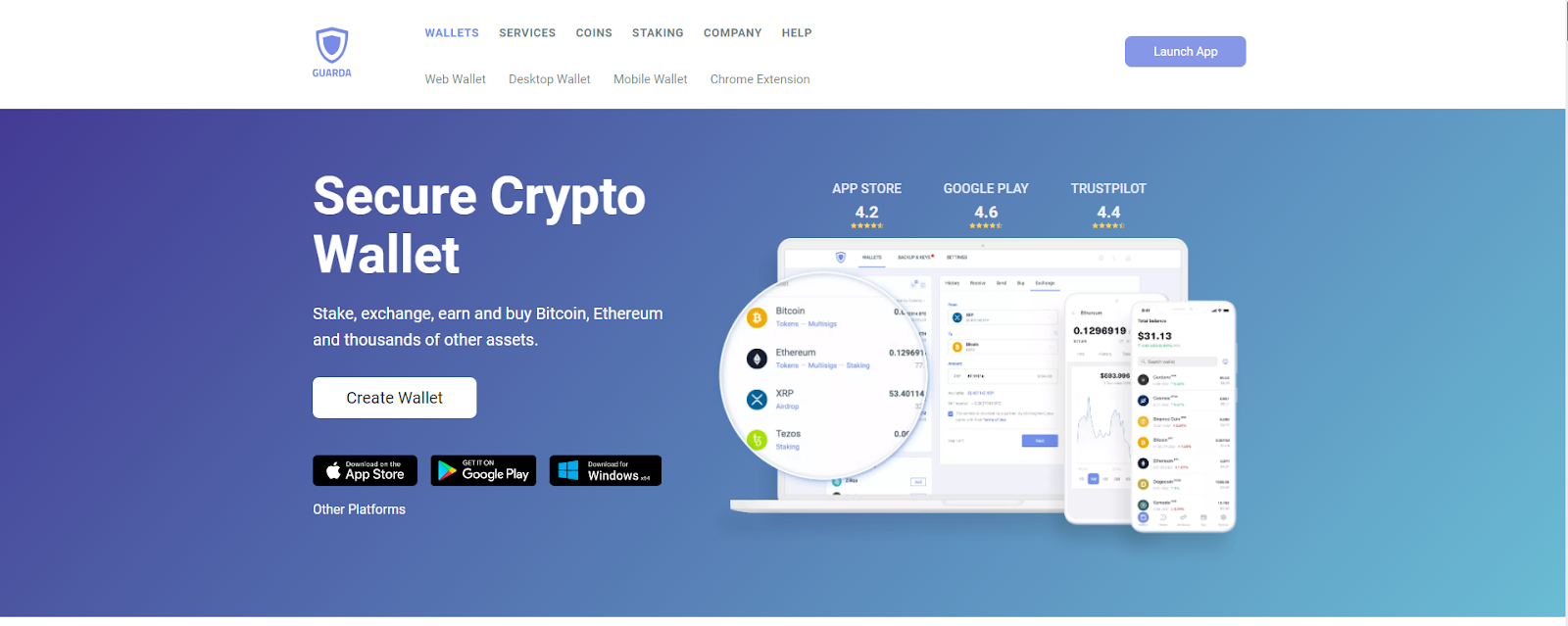
Guarda is available on macOS, Windows, Debian, Ubuntu, Linux, Android, and browser extensions for Chrome and the AppGallery.
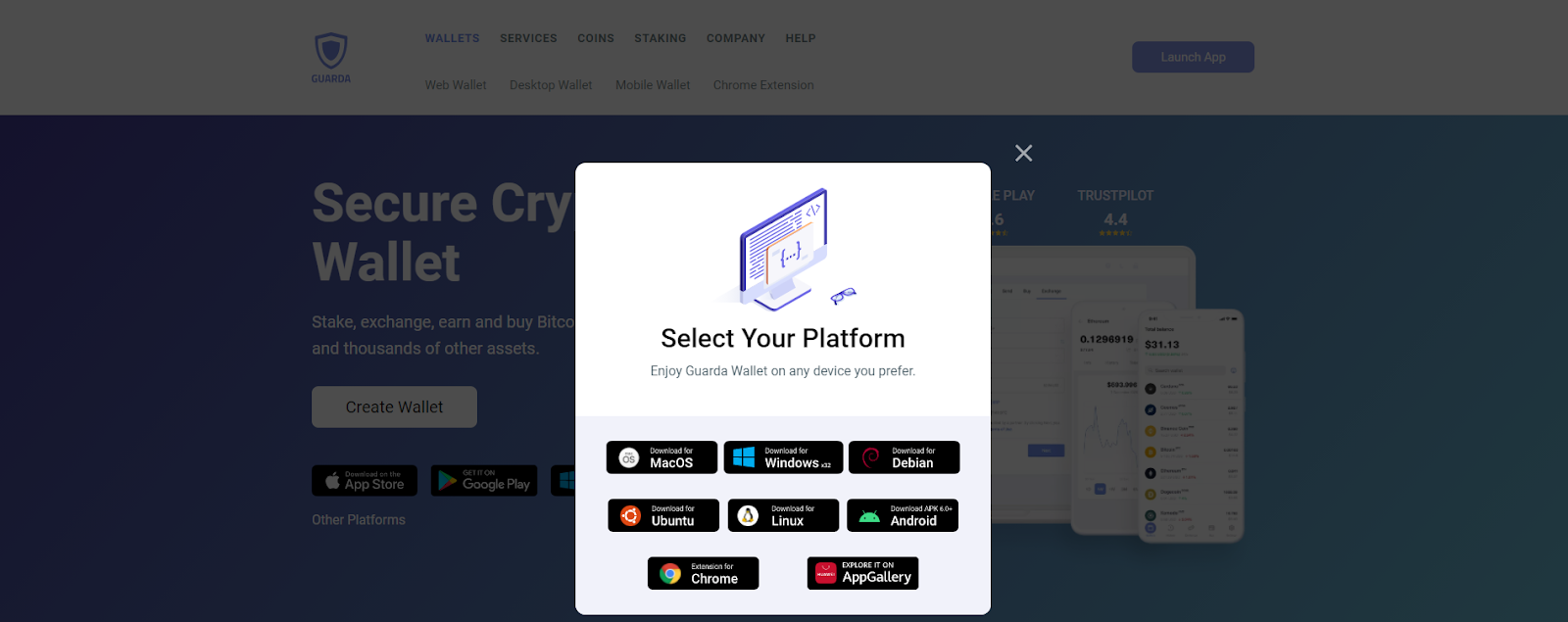
For this article, we will be using the Windows version of the Guarda Wallet, a desktop wallet. After downloading, launch the desktop application. You can either create a new wallet or restore/import a wallet already created from this point. We will be creating a new wallet.
Be sure to give your new wallet a strong password and download your backup key.
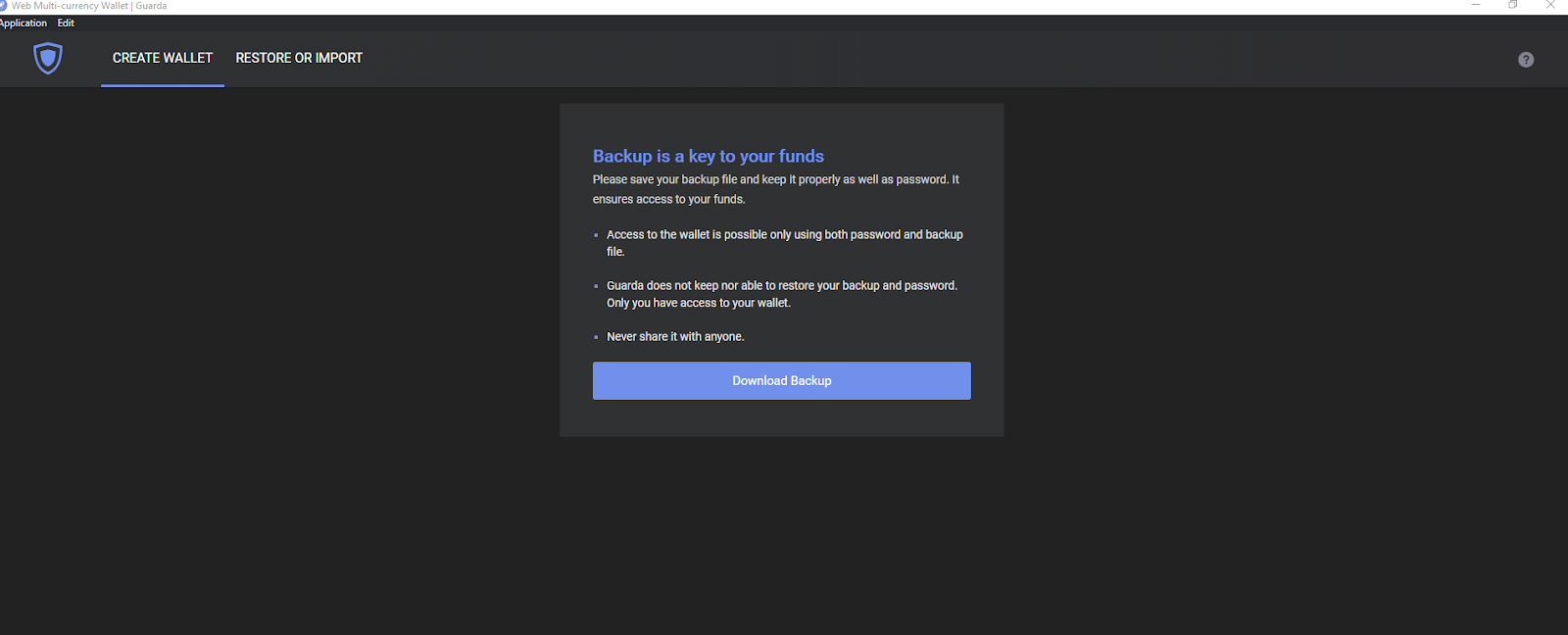
Now that your Guarda wallet is created let’s see what features the wallet provides. At the top left corner of your wallet is your main controls: Wallet, Buy, Borrow, and Settings.
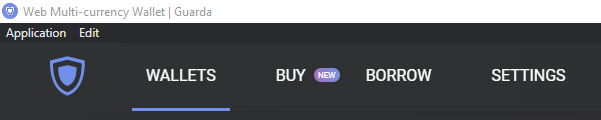
Guarda currently supports 50 different crypto wallets, including Bitcoin, Ethereum, Cardano, Binance USD, THORChain, Binance Smart Chain, Dogecoin, SHIBA INU, DAI Stablecoin, USDT, and more. Guarda supports ERC20, ERC721, TRC20, BEP2, and BEP20 tokens.
In the Buy section, here is where you can purchase various cryptocurrencies directly through the Guarda wallet. Use the drop-downs to choose your fiat currency and the digital asset you wish to buy.

Next is the borrow tab, where you can apply for instant crypto loans. On the left, choose the digital asset you wish to use as collateral and the one you wish to borrow.

Finally, you can use a personalized link to refer friends to the Guarda wallet on the settings tab. You can also download and restore a Guarda backup. Change your password, set if a password is required on transactions, set a session timeout, and change your Guarda wallet color theme.
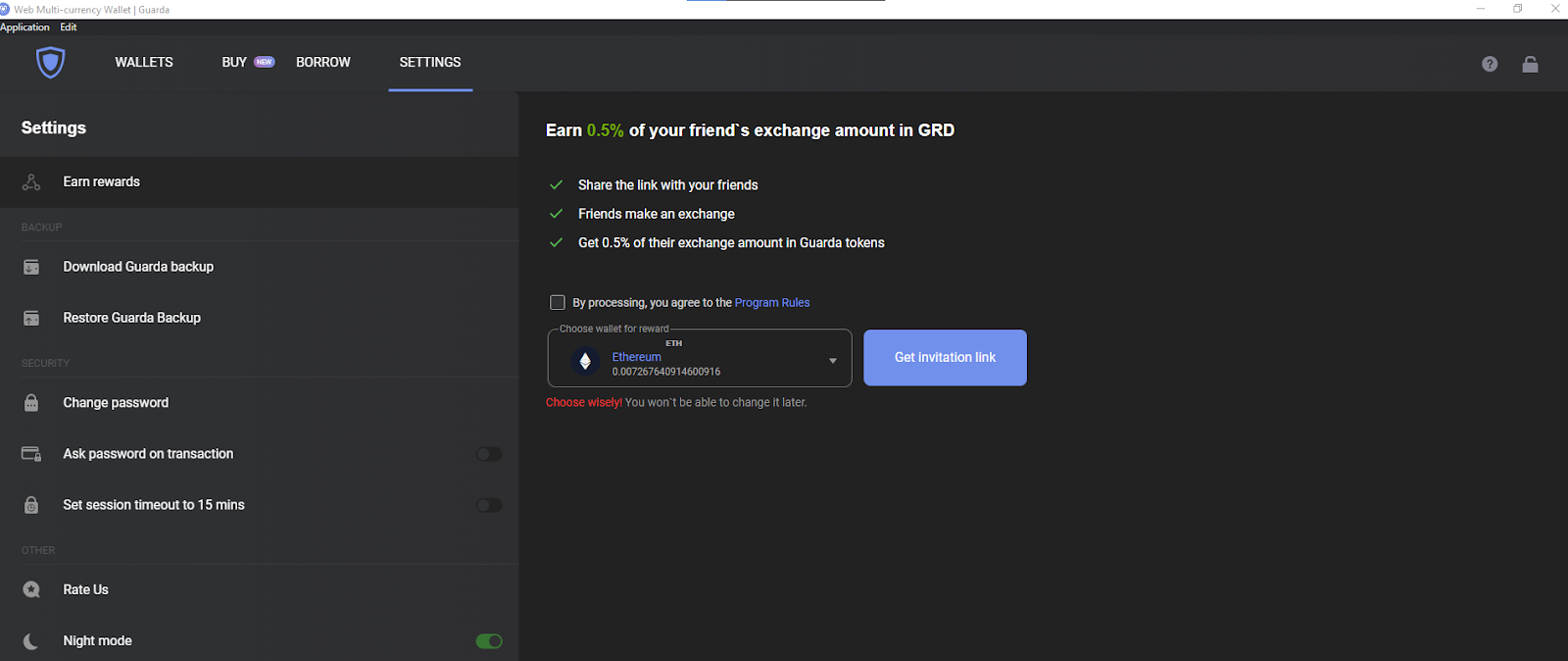
So, as you can see, setting up a Guarda wallet is quick and easy. This allows you to buy, store, convert, stake, and send crypto will a few simple clicks.
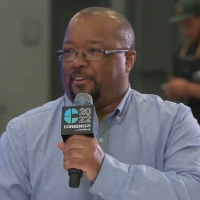
Share This Article
Join 10,000+ forward thinkers! Get crypto education in your inbox.