


In our last article on Cardano, we looked at how to stake ADA using the Daedalus Wallet for Cardano. This article will look at the Yoroi Wallet, a more simplified Cardano Wallet meant for beginners and veterans alike. We will be using the Brave browser in this example for the Yoroi browser extension.
Go to the official Cardano website and select individuals. From the drop-down, select the Yoroi Wallet. Yoroi is available for Chrome-based browsers, Firefox, Edge browser, Android, and iOS. Yoroi Wallet supports Cardano and Ergo tokens.
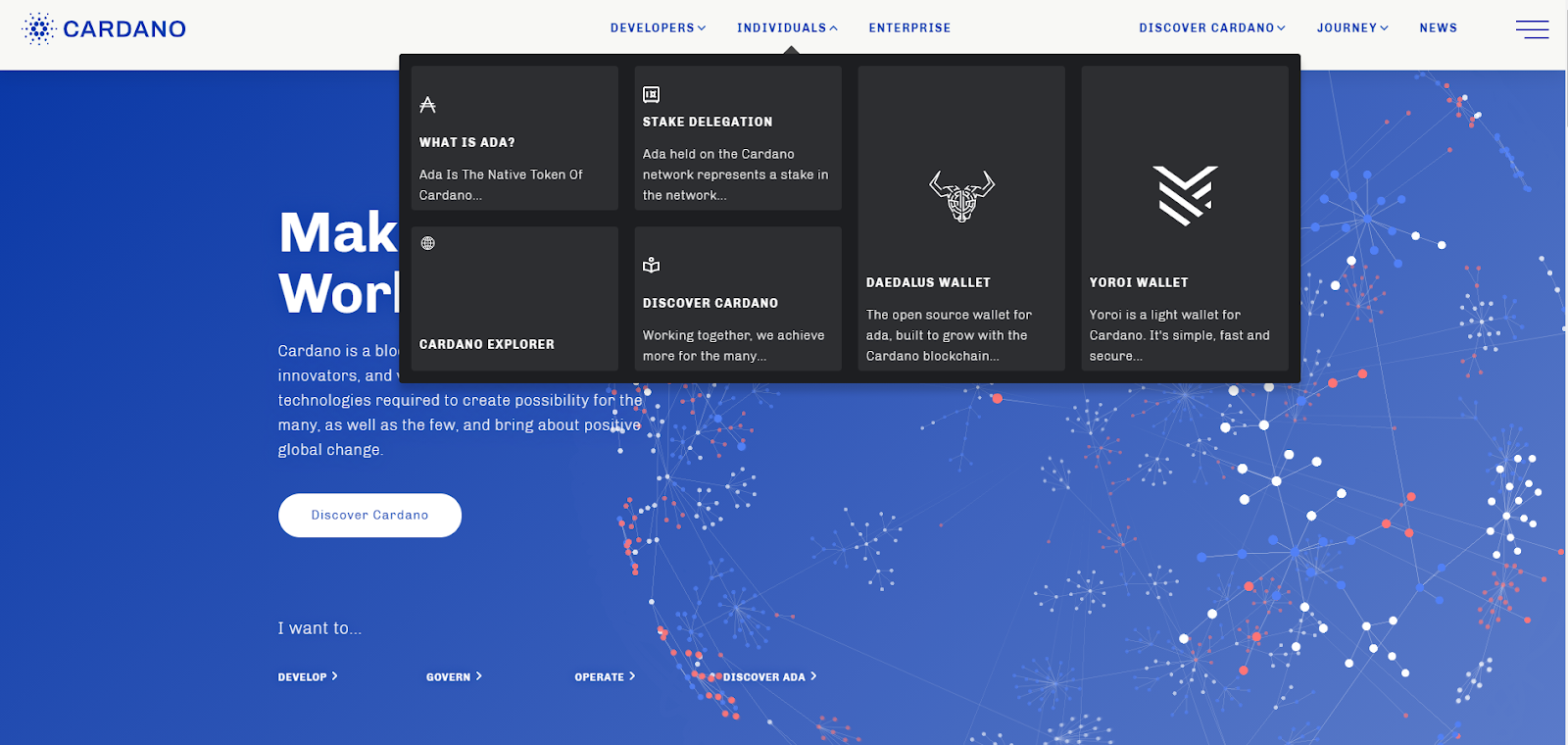
After selecting Yoroi Wallet, next go to the Yoroi Wallet website, where you can select your download type from the drop-down. Again, for this article, we are using the Brave browser; choose Chrome.
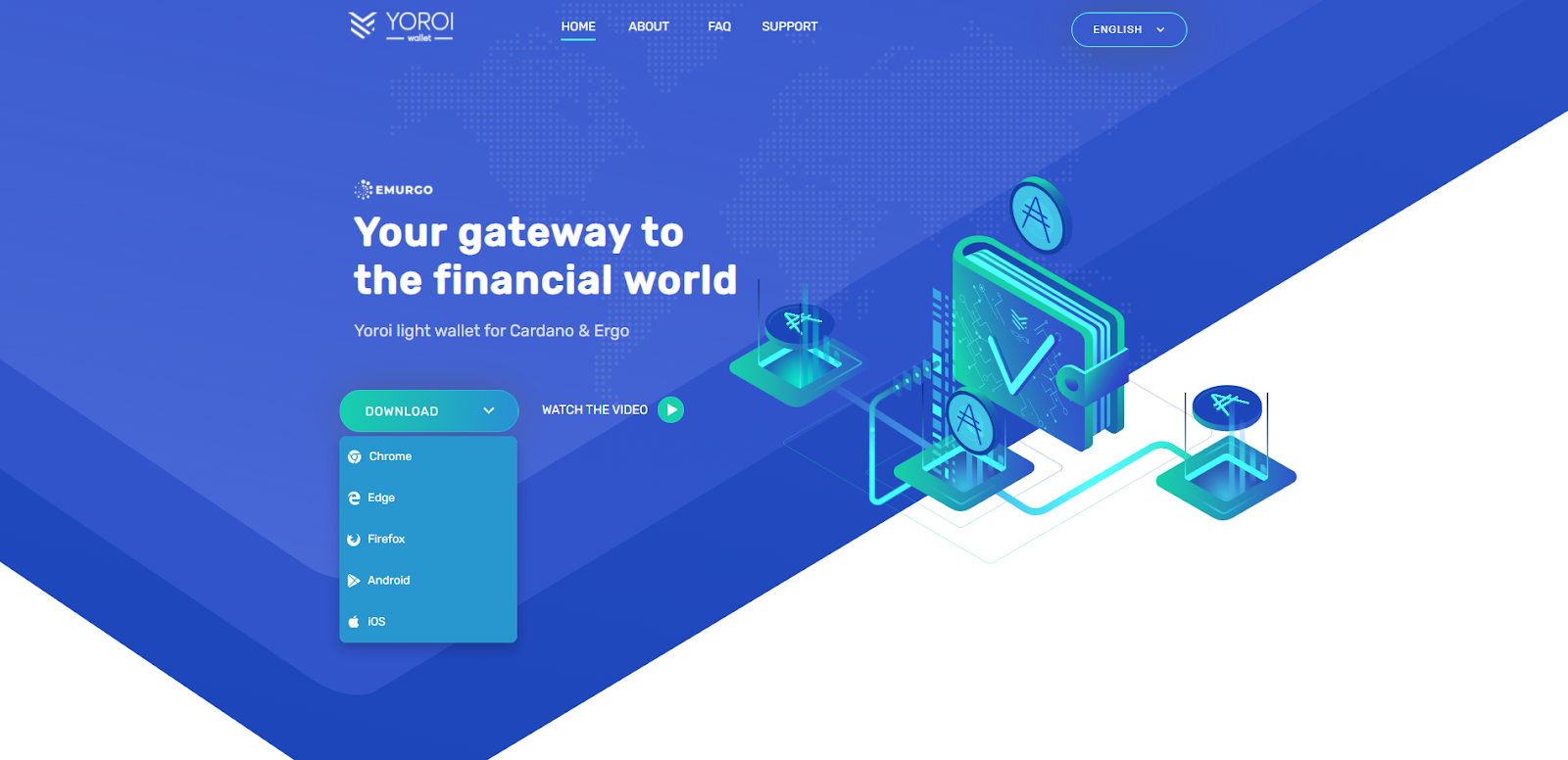
Next, the Chrome web store will open, and you will have the option to add the Yoroi browser extension. Select “Add to Brave” and let the extension install.
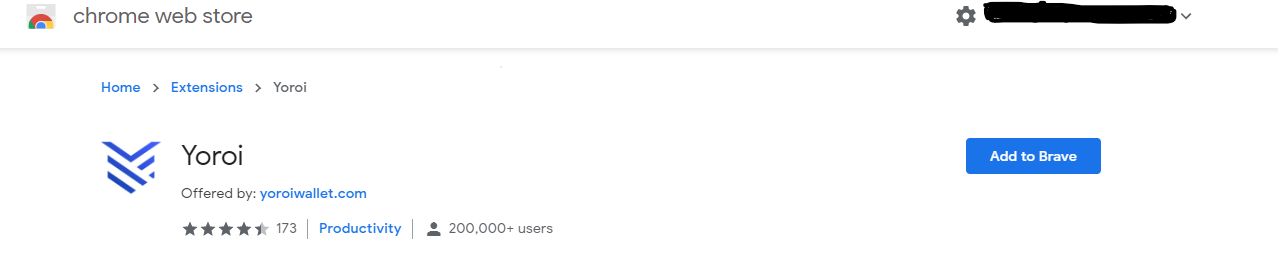
Once the browser extension is installed, click on it, and a new window will open, taking you to the Yoroi interface to set up your wallet. Select your language of choice and continue.
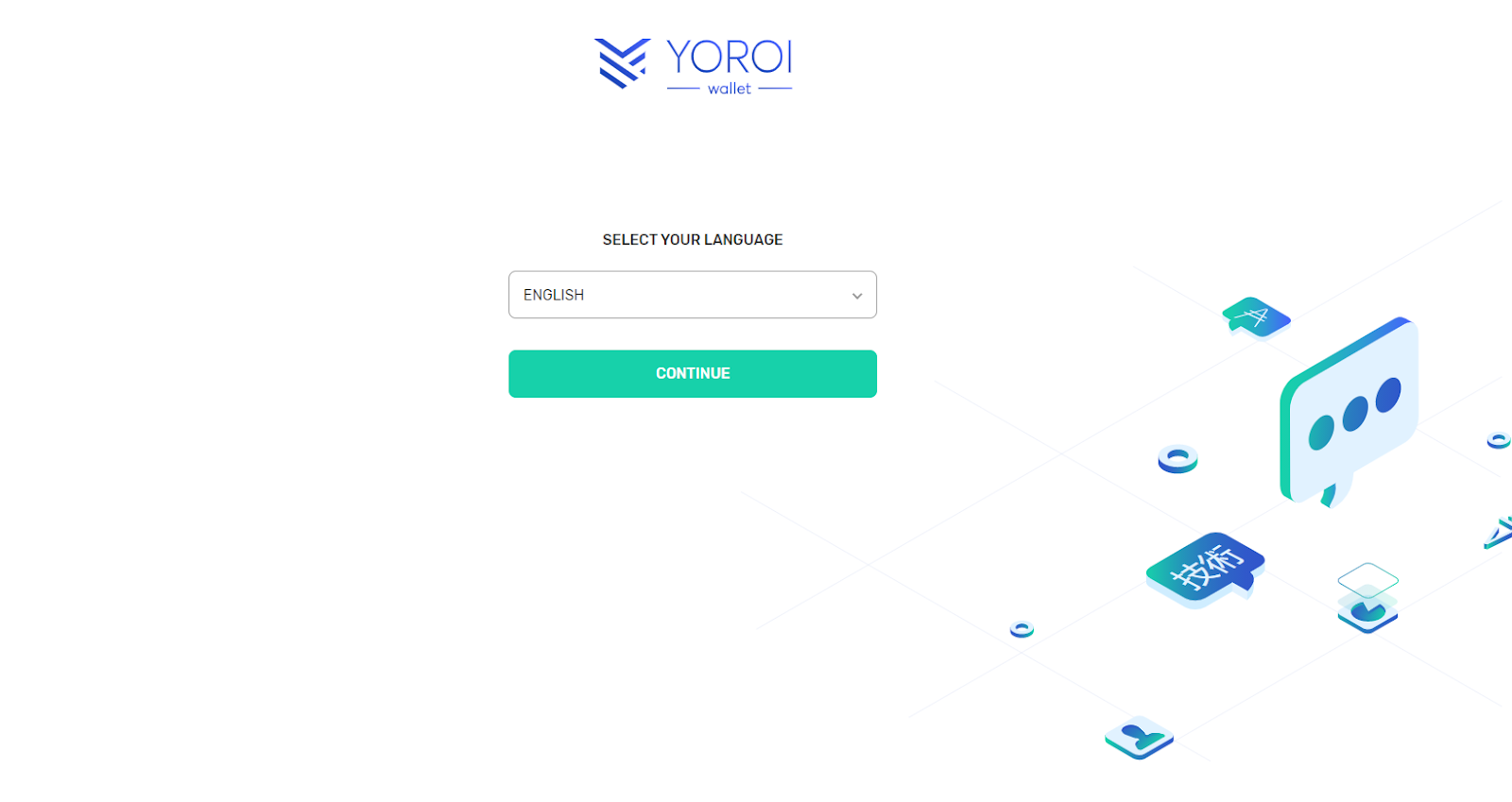
Read and agree to the terms of use by checking the box next to “I agree…” and select continue.
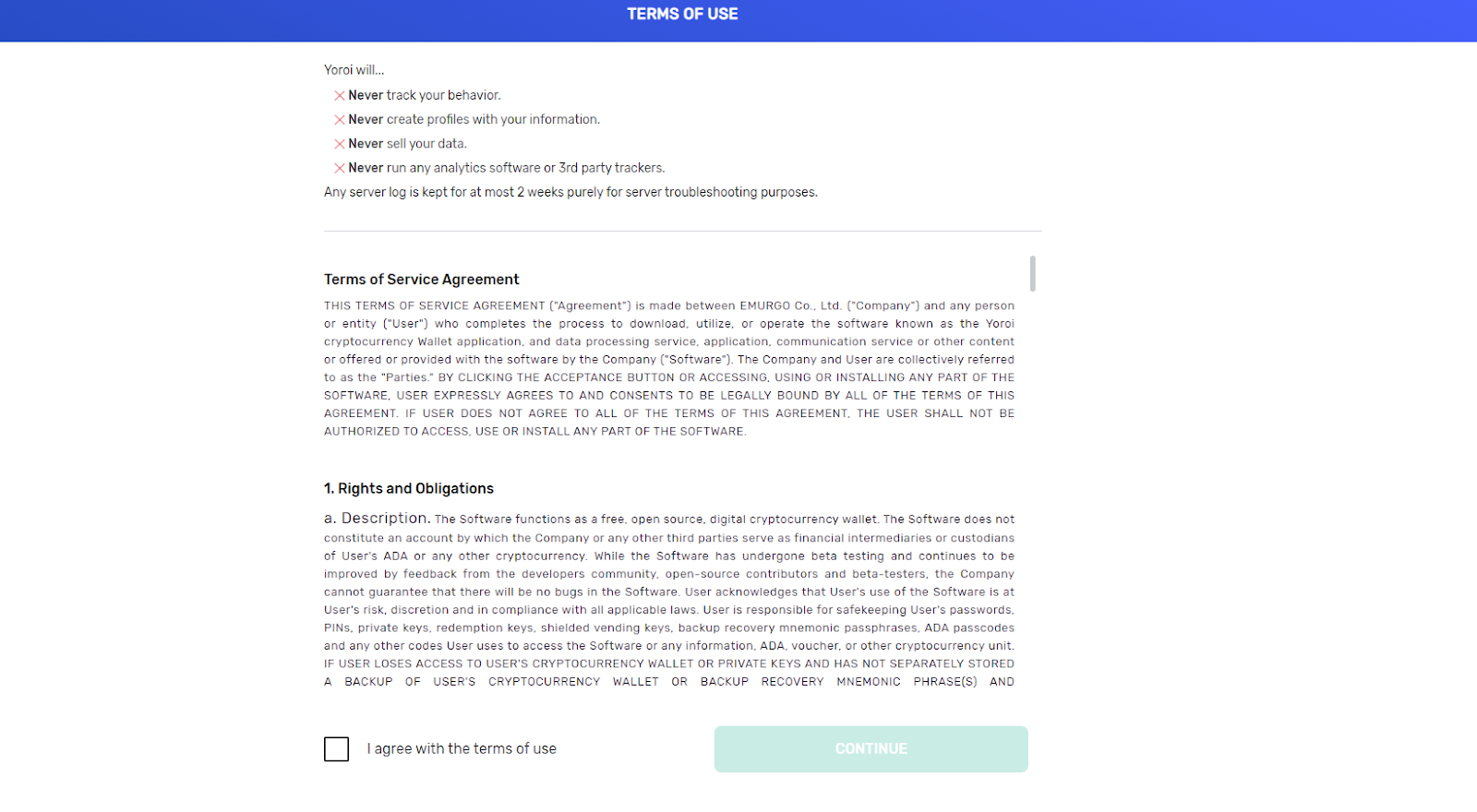
On the next screen, you will have the option of a simple or advanced user interface experience. The simple interface will not require you to have any previous experience or knowledge of blockchain technology.
The advanced interface will require you to have some understanding of blockchain and cryptography. For this article, we are going to select a simple interface. In a future article, we will revisit the advanced interface.
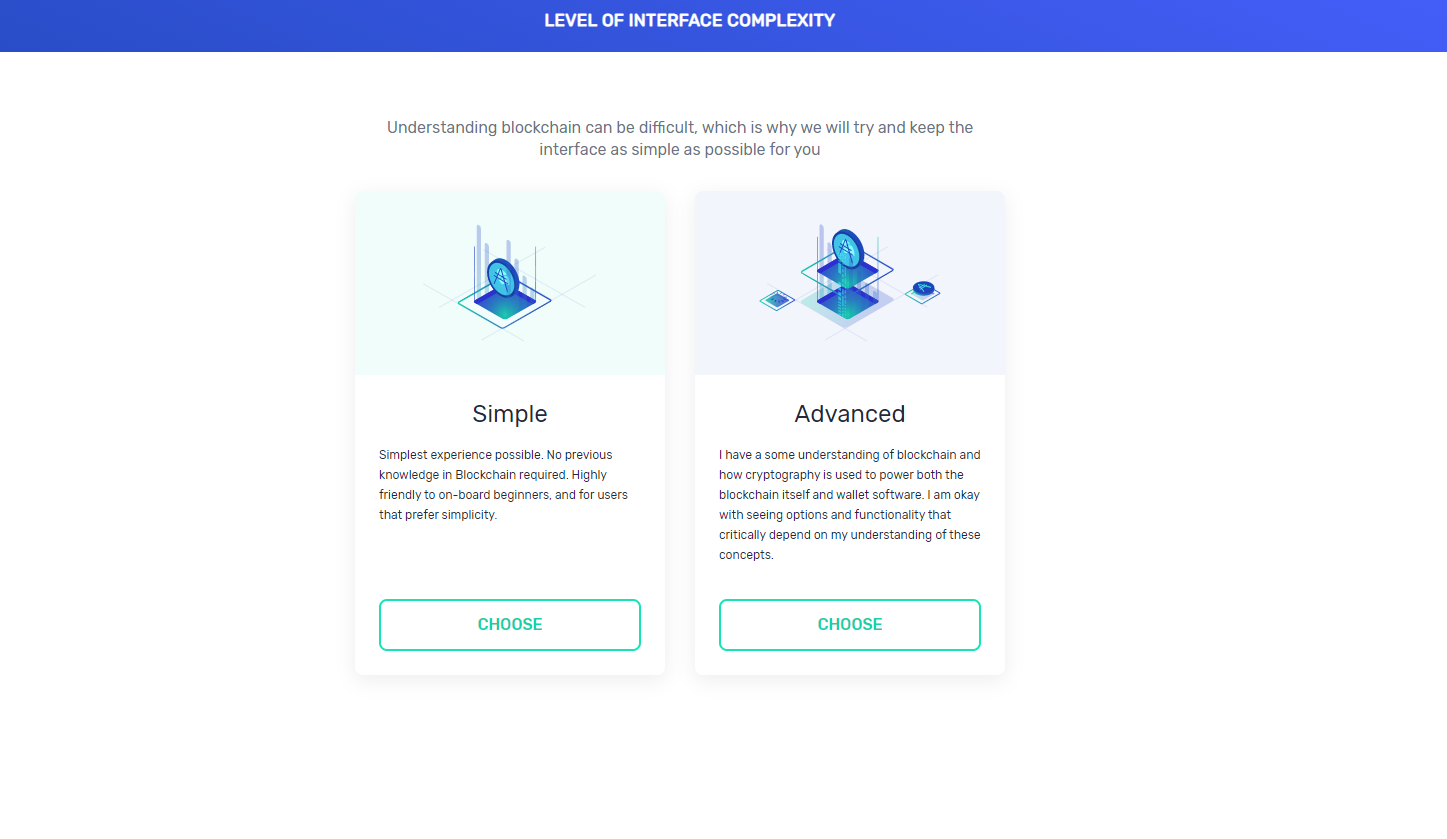
Next, you will have the option to enable Cardano payment URLs. With Cardano payment URLs, you can share invoices with friends and businesses by clicking a URL. For this article, we are going to enable this feature.
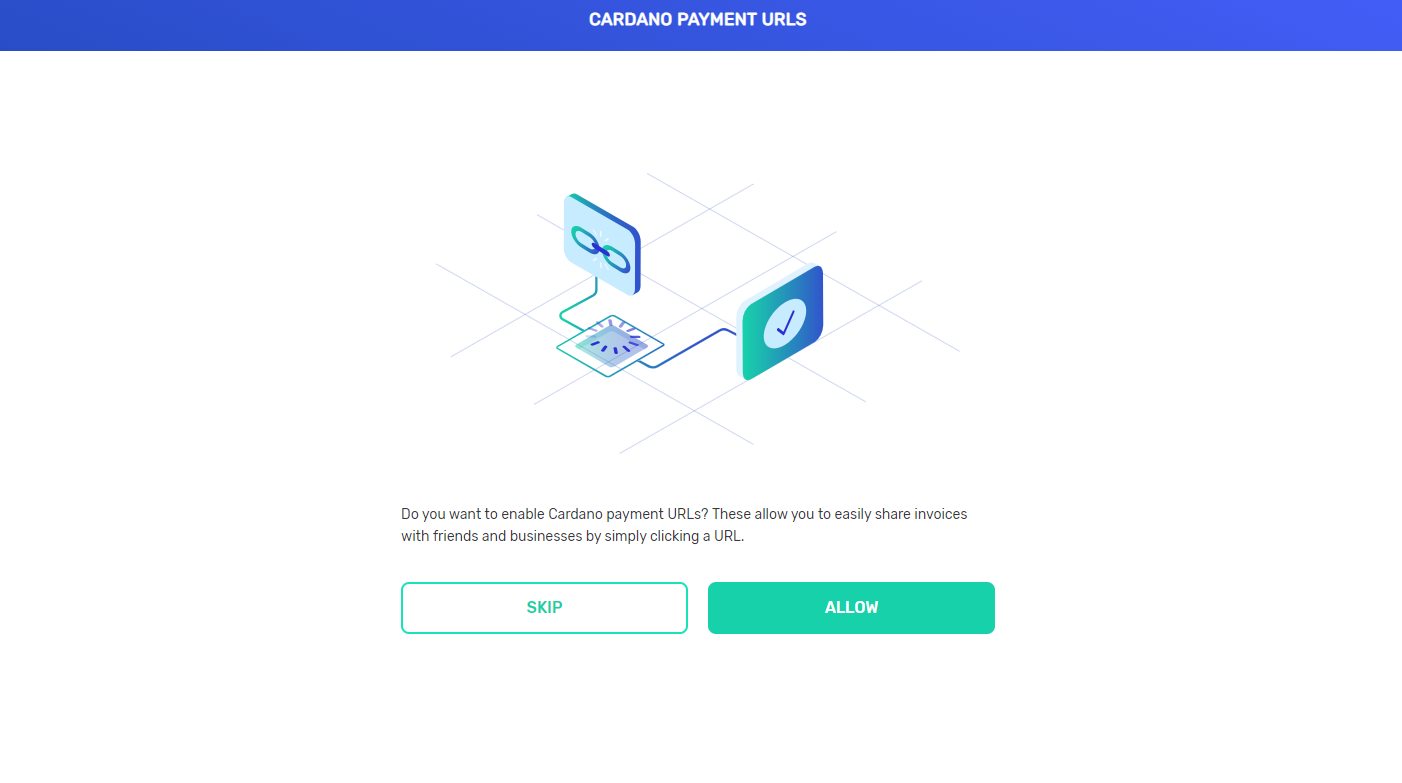
A browser popup will ask if you want to block or allow Yoroi to open web+cardano links. Select Allow to enable this feature and click finish.
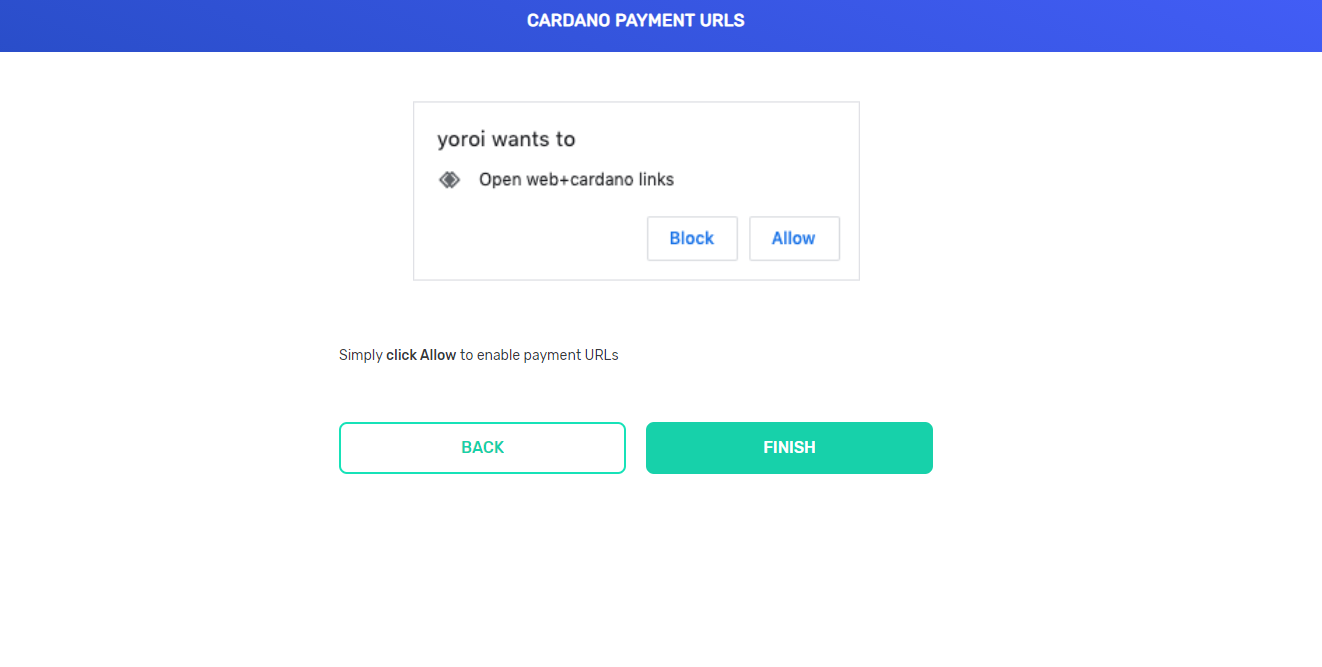
Next, it’s time to set up your Yoroi wallet. You will have the option to connect a hardware wallet, create a wallet, or restore a wallet.
If you installed the Daedalus wallet from our last article, you could transfer funds from Daedalus to Yoroi. For this article, we are going to create a wallet.
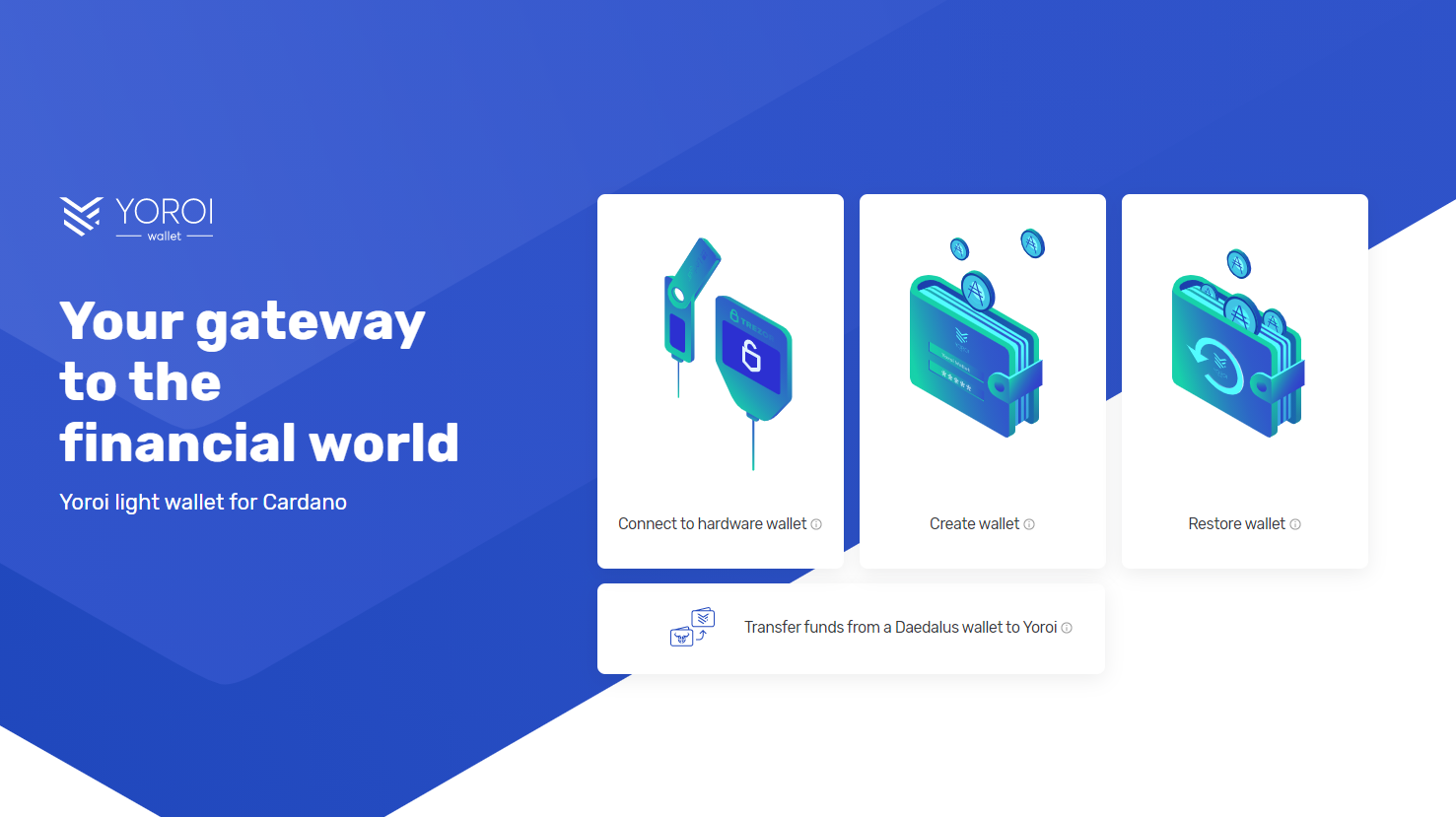
Next, choose the currency you want to store (Cardano or Ergo). For this article, we are going to select Cardano.
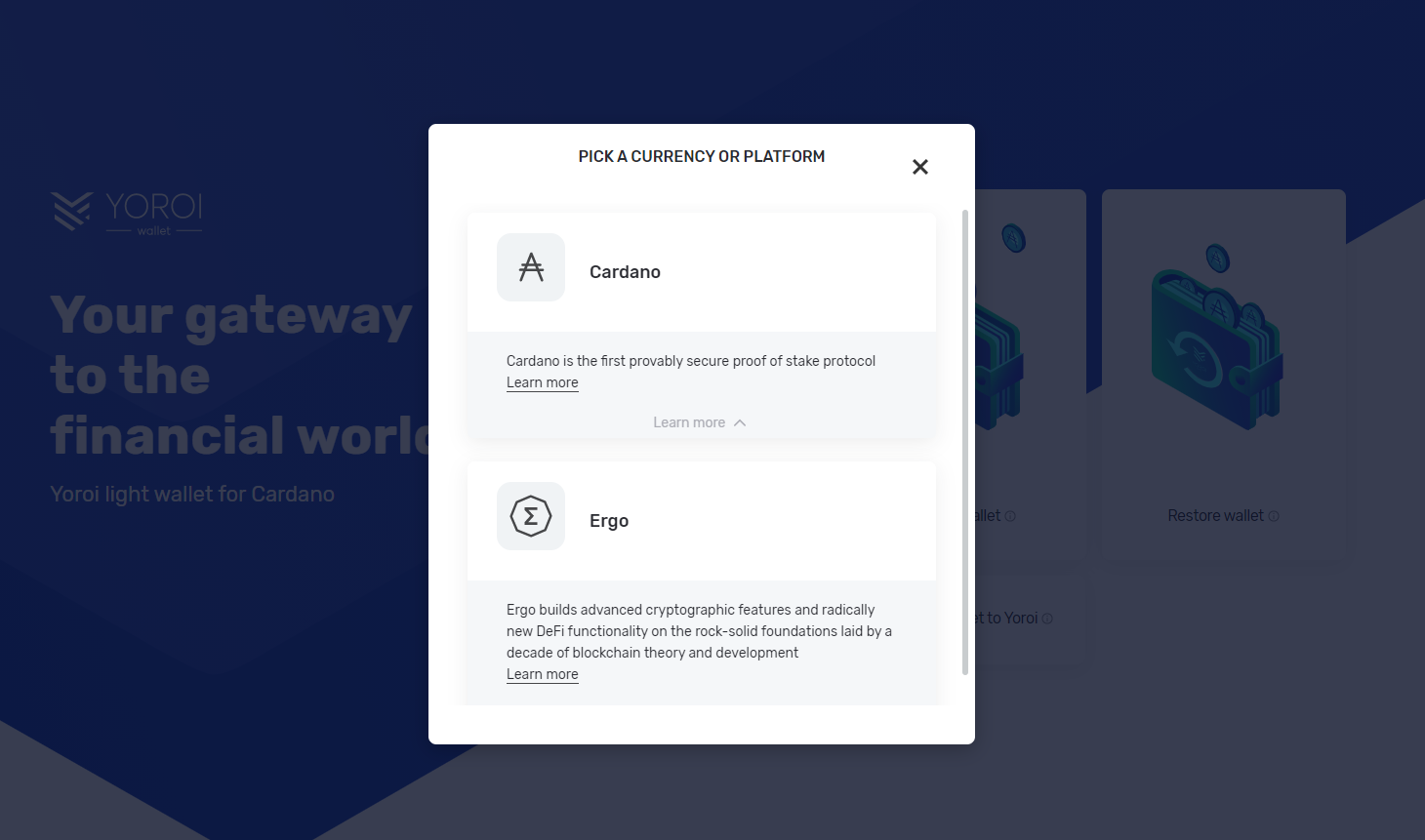
You will be asked if you want to create a standard wallet or a paper wallet on the next screen. We are going to create a standard wallet.
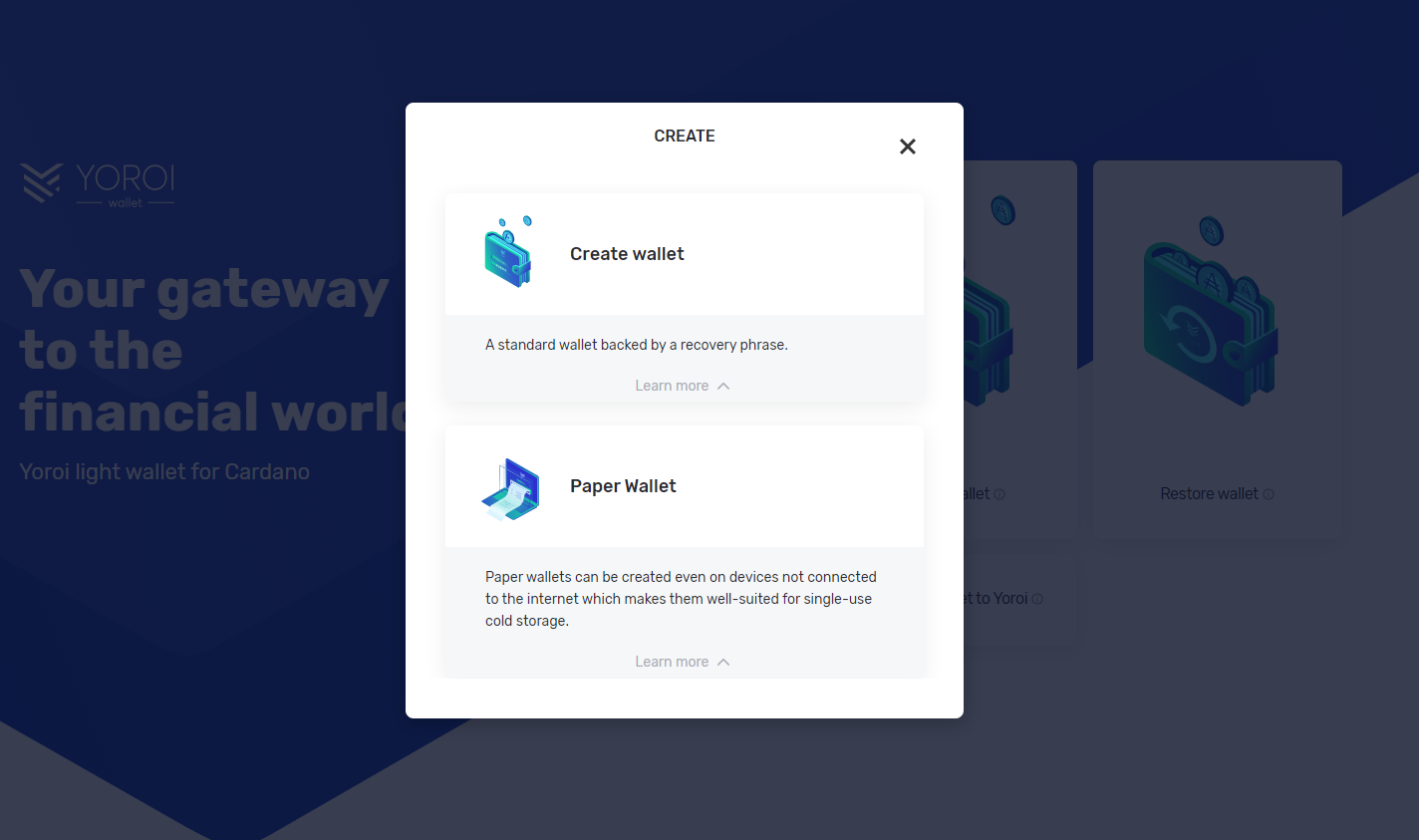
Give your new wallet a name and a strong spending password. After entering this information, select “create personal wallet.”
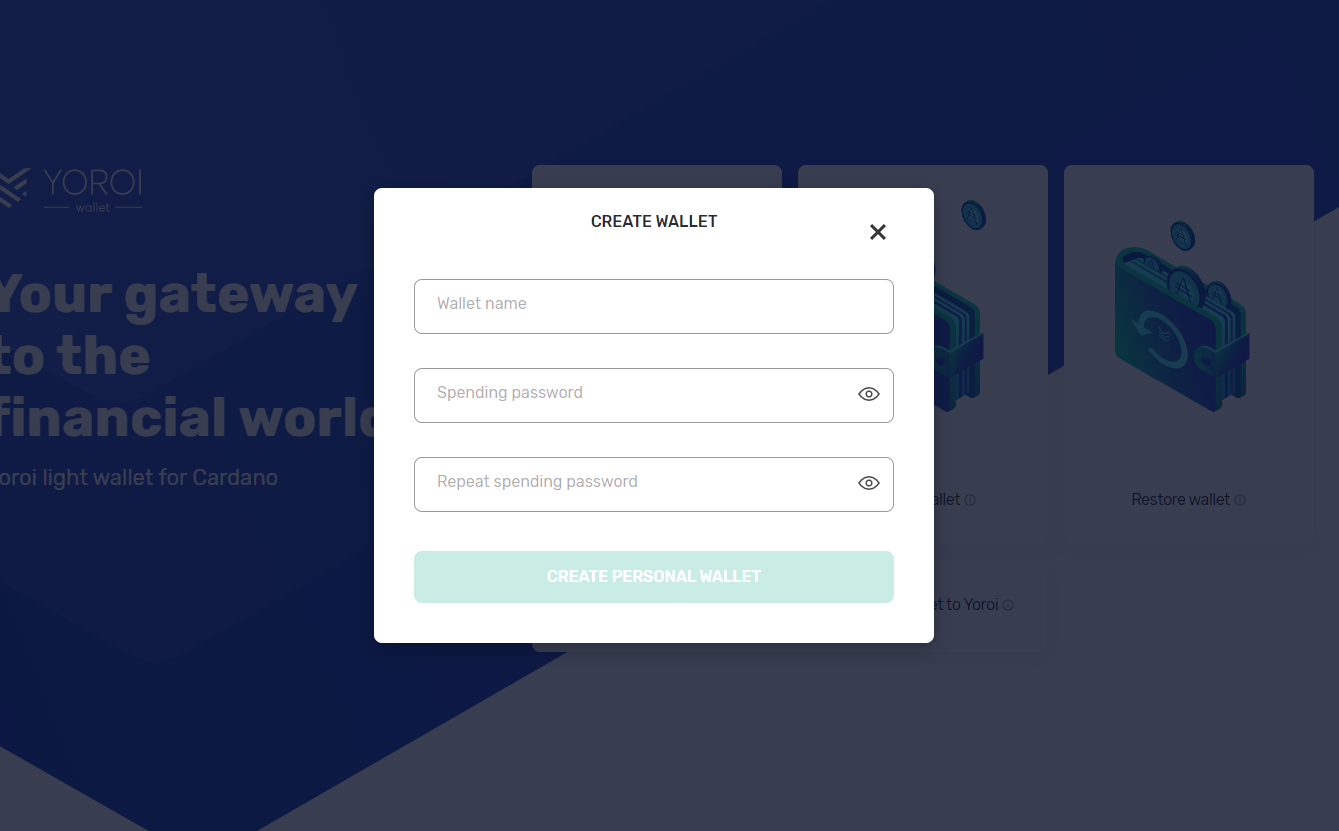
Next, you will be presented with your recovery phrase; remember to write the recovery phrase down and store it in a safe place.
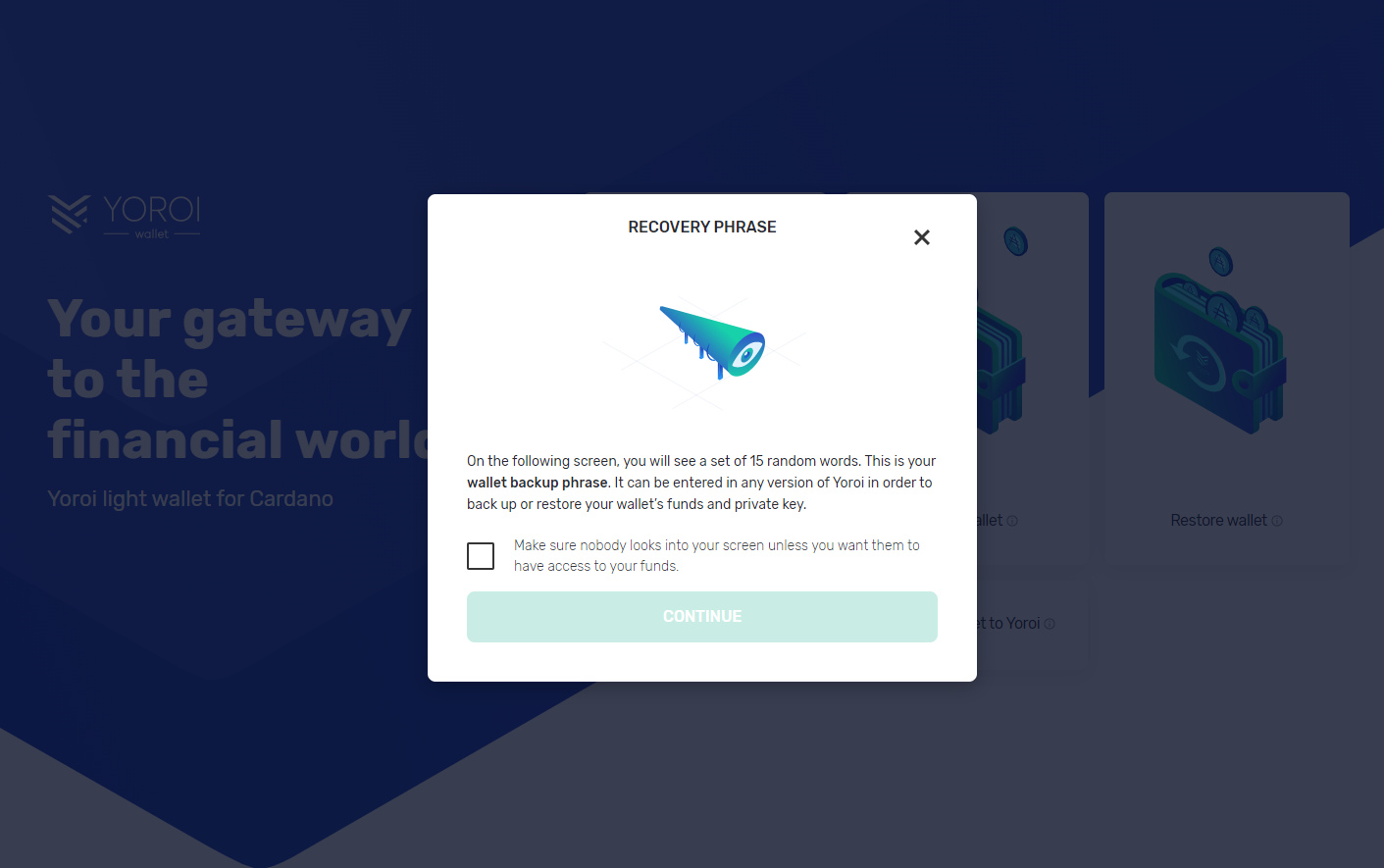
After confirming your recovery phase and final acknowledgment, you will be taken to your new Yoroi Wallet.
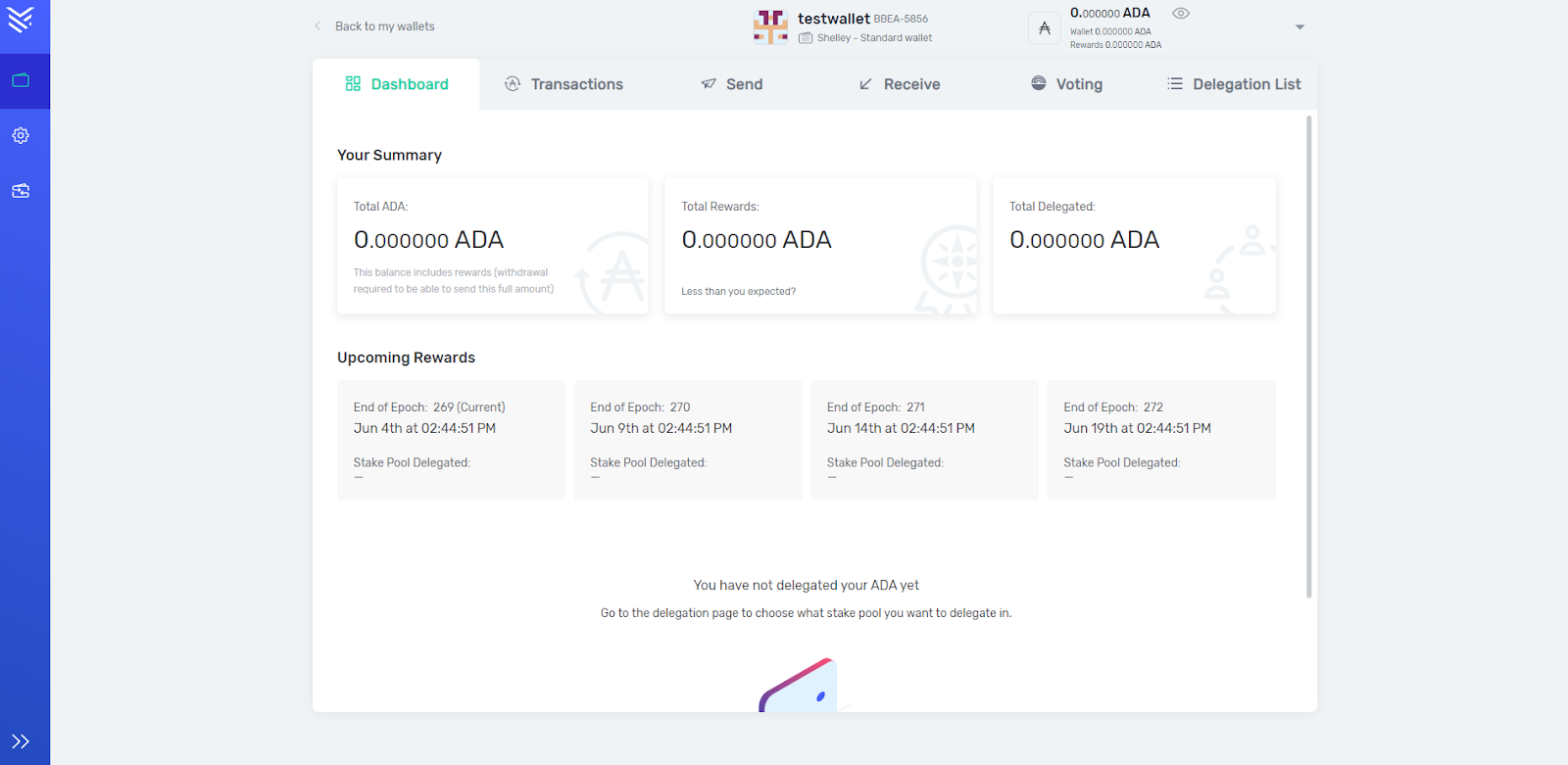
From this point, you can use Yoroi like any other wallet; sending and receiving, viewing previous transactions and in the case of ADA staking, see the Delegation List.
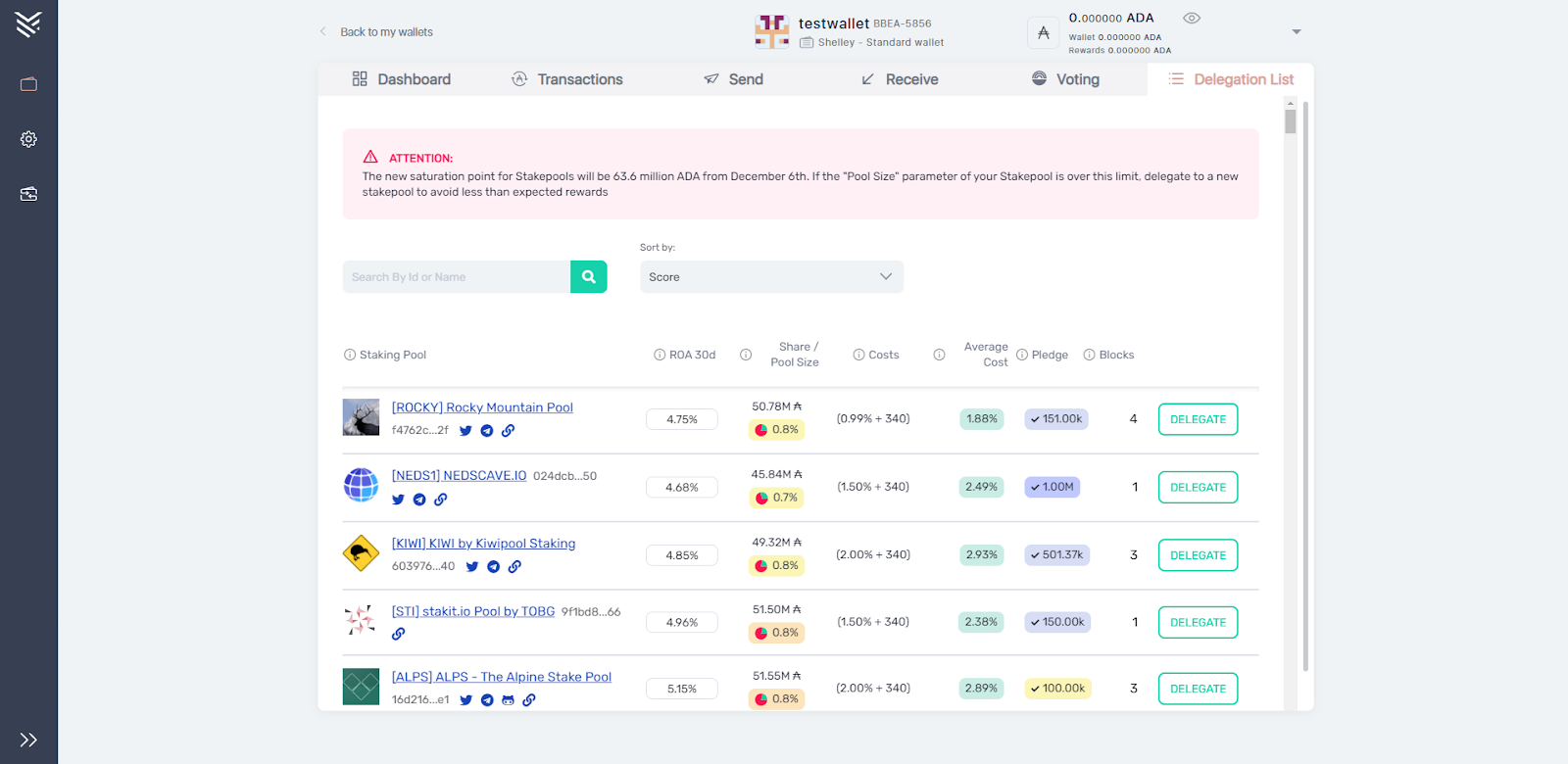
If following this article, you selected a simple interface; you have the option of changing to the advanced interface by going to Settings on the left side of the screen and choosing “Level of Complexity,” from here, you can change the interface to the advanced version.
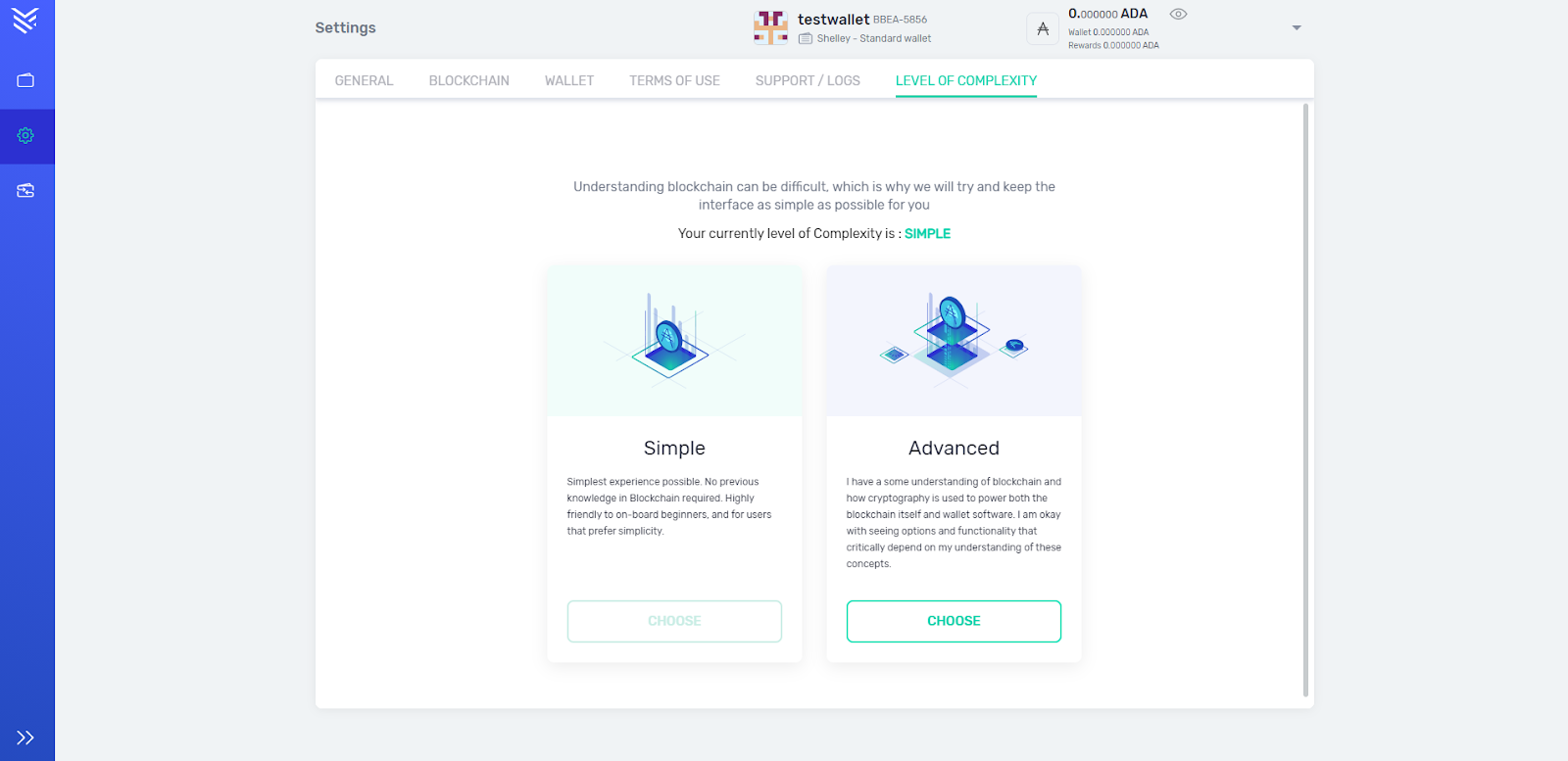
As you can see, setting up a Yoroi Wallet is a simple process that allows for more than enough functionality to get started with Cardano (ADA). Unlike with the Daedalus Wallet, syncing to the Cardano blockchain is unnecessary to begin using this wallet.
To go back to your wallet, click on the Yoroi Wallet browser extension icon and your wallet will open in a new tab.
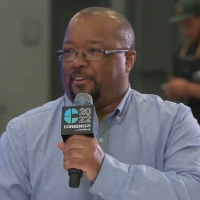
Share This Article
Join 10,000+ forward thinkers! Get crypto education in your inbox.